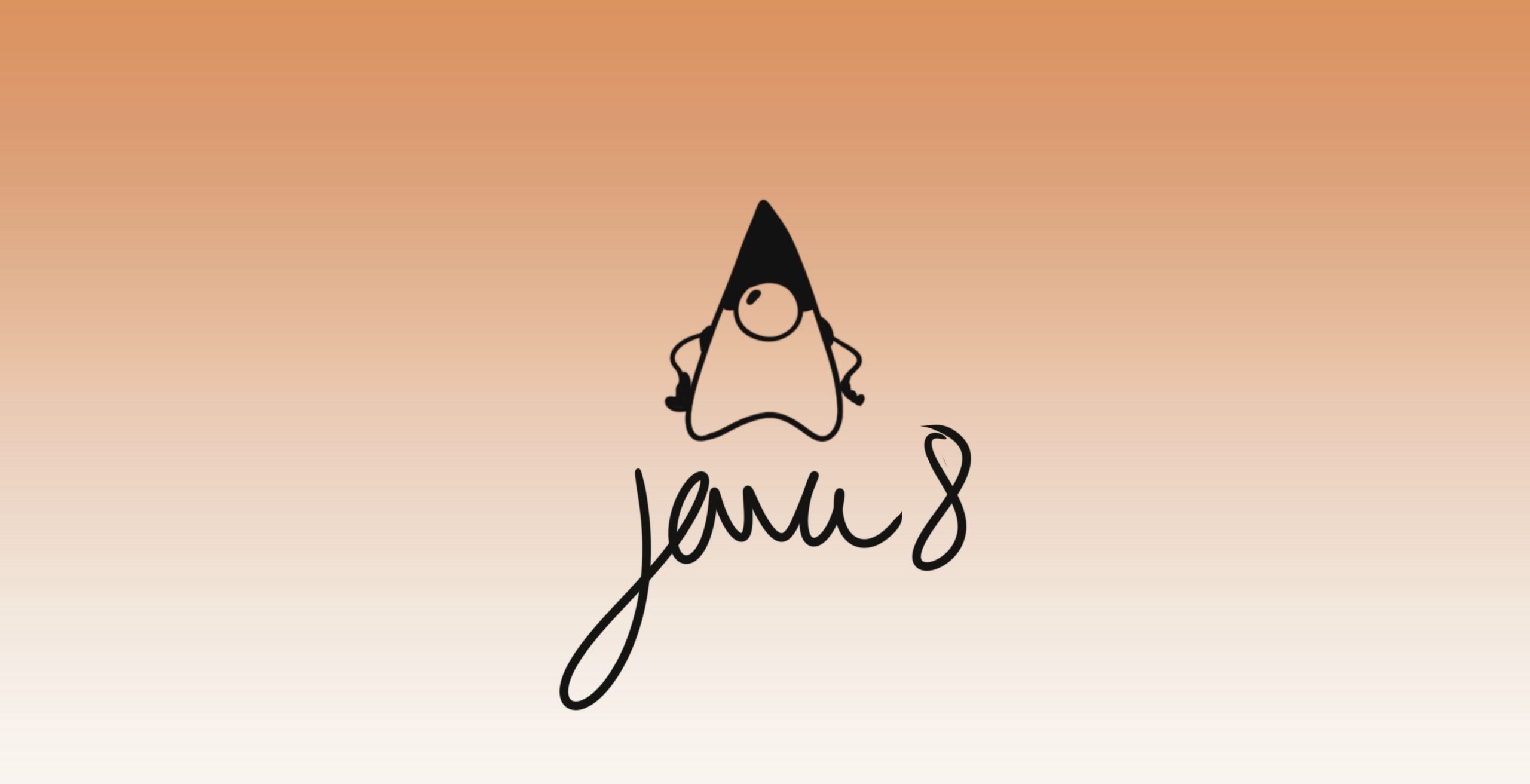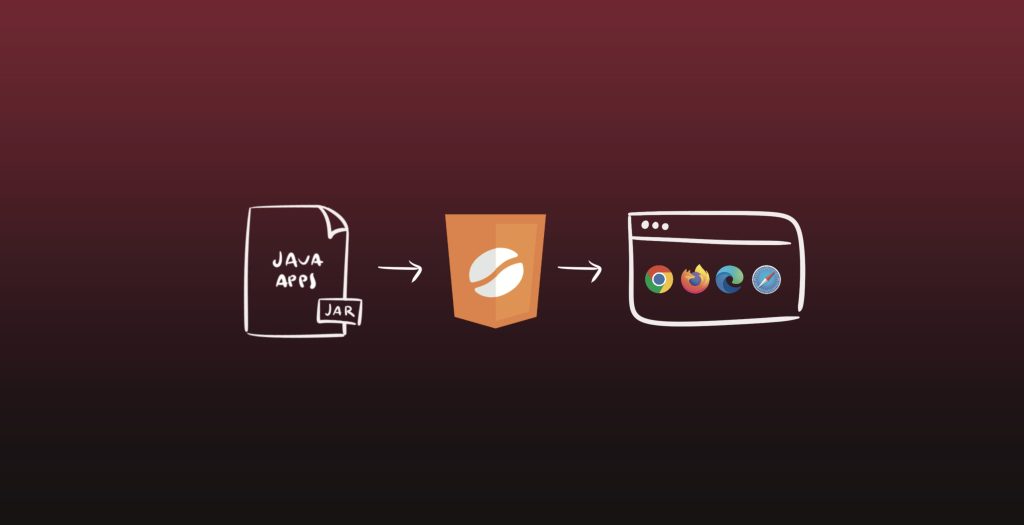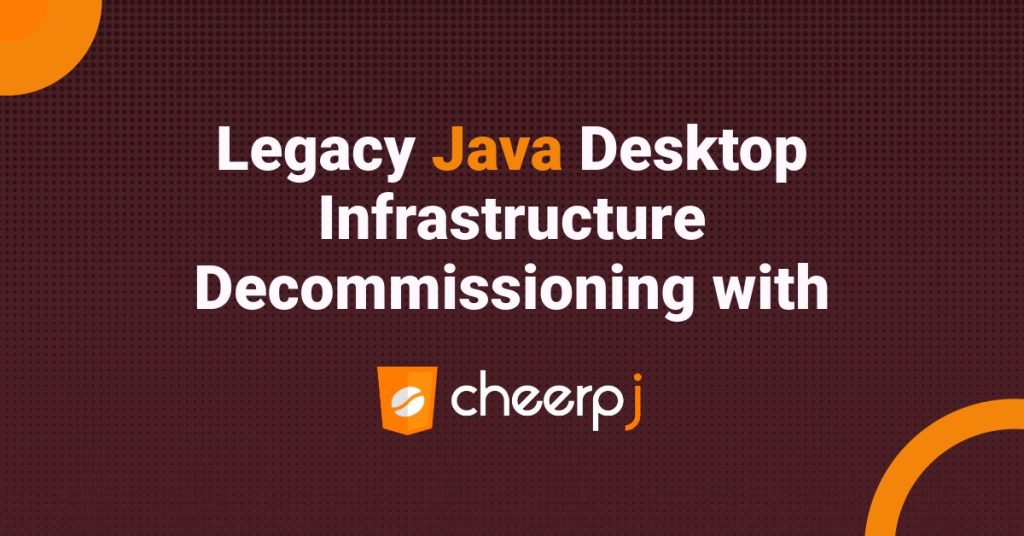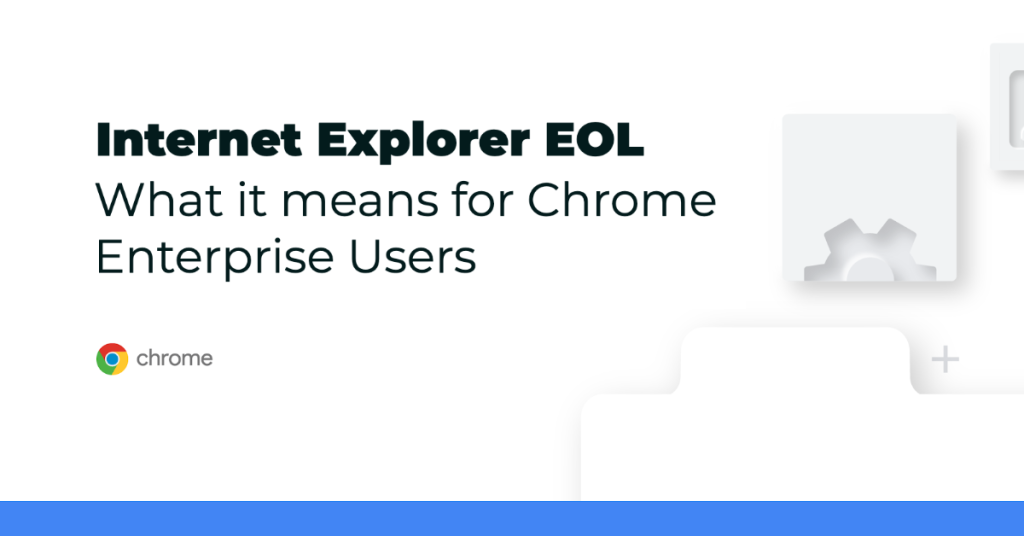In March 2022, Oracle dropped its Premier Support for Java 8, and if you happen to be a decision maker in your company, the question to ask yourself is this: is now the “best time” to leave Java 8 behind?
In 2018 Oracle fundamentally changed the way Java is licensed, as well as its release schedule. Up until last year, only Java 8 and Java 11 were Long-Term Support versions (LTS) and this had a significant impact on the decision to use a version in a production environment. More recently, this was replaced with a more rapid release schedule, and announcements about the expected discontinuation dates for older versions of Java were made.
Many Enterprises using Oracle Java SE have been sticking with Java 8 for many years, however, with the end of Premier support, is it now time to make the switch?
Let’s take a look at your options in 2022 and after.
Stay with Java 8 (LTS) and pay for Oracle Extended Support
For Java 8, Oracle has announced it is offering ‘Extended Support’ up until December 2030. Extend Support is Oracle’s way of extending the shelf life of Premier beyond its deadline.
For this service, organizations using Oracle Java pay an additional fee: an extra 10% on the existing support fee in year one, an extra 20% in year two, and another 20% in year three, etc.
By purchasing an Oracle Java SE Subscription, Oracle has said that commercial users can continue to benefit from support and regular updates to Oracle Java SE 8, including enhancements and critical patches.
Upgrade to more recent Java versions
Java 17 is the current Long-Term-Support (LTS) version of the Java language and runtime platform officially released back in September 2021.
Upgrading to Java 17 requires effort and time, especially if the goal is to truly leverage the new language features and functionality within the JVM. Developers and other team members need to update their local environment. Then the build environments and runtime environments, such as those for production, require an upgrade as well.
Often things are removed from the JDK in newer versions, which can break the code, the dependencies, or both. This means that you will need to review your code and make sure any dependencies are up to date to resolve these issues.
This approach is often not really practical for legacy Java applications that were originally developed for Java 8 or previous versions.
Convert your Application to HTML5 using WebAssembly/Javascript
CheerpJ, a tool developed by Leaning Technologies, is the only solution to convert and migrate existing Java client applications to HTML5. It removes the need for Java on the Client. It allows organizations to extend the life of their Java 8 applications by making them usable on modern browsers, with no change to their source code, saving them time, money and resources.
Why CheerpJ?
Differently from alternative solutions, CheerpJ does not require any change to be made to the source code of the application, has extensive compatibility with Java 8*, and is not a framework and thus in no way opinionated.
With CheerpJ the conversion of Java 8 Applications to HTML5 is done with minimal or no effort, making them accessible from modern browsers, without a local installation. With CheerpJ you can access Java Applications via Chrome, Edge, Firefox, Safari, or any other modern browser, including mobile.
*Tested on Oracle Forms, EBS, Swing, AWT and numerous frameworks and libraries.
Frequently Asked Questions (FAQs):
1. What is the significance of Oracle dropping Premier Support for Java 8 in March 2022?
The decision to discontinue Premier Support for Java 8 by Oracle in March 2022 marks a transition in the support framework for older Java versions, prompting organizations to reassess their Java usage and consider alternative strategies for ongoing maintenance and compatibility.
2. What implications does the change in Oracle’s licensing and release schedule in 2018 have on Java usage?
The altered licensing and release schedule implemented by Oracle in 2018 has impacted how Java versions are supported, affecting organizations relying on specific versions like Java 8 and Java 11 for long-term stability in production environments.
3. Why were Java 8 and Java 11 the Long-Term Support (LTS) versions until last year, and how did this impact decisions for production environments?
The designation of Java 8 and Java 11 as Long-Term Support (LTS) versions provided enterprises with stable platforms for extended periods, influencing decisions on version adoption in production environments to ensure ongoing support and compatibility. With CheerpJ, organizations can adapt their Java 8 applications to HTML5, enabling modern browser compatibility and extending the life of their existing applications smoothly without the need to switch to a newer Java version.
4. What does the switch to a more rapid release schedule and the expected discontinuation dates for older versions of Java mean for enterprises using Oracle Java SE, especially Java 8?
The transition to a faster release cycle and the forthcoming discontinuation of older Java versions signal a need for enterprises on Java 8 to evaluate their upgrade paths, taking into account compatibility, maintenance, and support considerations for future Java deployments. CheerpJ’s seamless conversion of Java client applications to HTML5 allows enterprises using Java 8 to keep their applications functional on modern browsers, thereby overcoming compatibility issues arising from discontinued support for older Java versions.
5. What are the options available for businesses in 2022 and beyond regarding their use of Java?
One of the viable options for businesses is to leverage CheerpJ for converting Java 8 applications to HTML5, enabling accessibility on modern browsers and avoiding the need for significant redevelopment.
6. What does Oracle offer in terms of Extended Support for Java 8 and until when is it available?
While Oracle offers Extended Support for Java 8, organizations can choose to use CheerpJ as an alternative solution for converting Java 8 applications to HTML5, ensuring continued functionality without the need for Extended Support from Oracle.
7. How does the pricing for Oracle Extended Support work for organizations using Java 8?
Organizations utilizing Oracle Extended Support for Java 8 incur additional fees, which increase annually according to a predetermined structure. This financial model aims to provide continued support beyond the end of Premier Support for Java 8, ensuring ongoing maintenance for those who opt to subscribe. Organizations may consider exploring the cost-effective option of converting Java 8 applications to HTML5 using CheerpJ, eliminating the need for additional fees associated with Oracle Extended Support.
8. What benefits can commercial users expect from purchasing an Oracle Java SE Subscription for continued support and updates?
By acquiring an Oracle Java SE Subscription, commercial users can access support, updates, and enhancements for Java versions, ensuring ongoing maintenance and security patches to safeguard their Java applications against vulnerabilities and compatibility issues.
9. Why is Java 17 considered the current Long-Term Support (LTS) version of the Java language and runtime platform?
Java 17’s designation as the latest Long-Term Support (LTS) version signifies its role as a stable platform for long-term usage, providing businesses with a reliable foundation for Java deployments that require extended support and compatibility.
10. What challenges might businesses face when upgrading to more recent Java versions like Java 17, especially from a legacy Java 8 application standpoint?
Businesses upgrading from legacy Java 8 applications to newer versions like Java 17 may encounter challenges related to code compatibility, dependencies, and potential functionality disruptions that require careful planning, testing, and updating of infrastructure to ensure a smooth transition. For businesses dealing with legacy Java 8 applications, CheerpJ provides a practical solution by converting these applications to HTML5, avoiding potential code conflicts and compatibility issues that may arise during the upgrade process to newer Java versions.
11. How does a tool like CheerpJ help in converting and migrating existing Java client applications to HTML5, and how does it differ from alternative solutions?
CheerpJ stands out by requiring minimal to no changes to the source code of Java applications, providing extensive compatibility with Java 8, and offering a straightforward way to convert applications to HTML5 for modern browser access without the need for a complete rewrite.
12. What specific types of Java applications are compatible with CheerpJ, and what benefits does it offer in terms of saving time, money, and resources for organizations?
CheerpJ is compatible with various types of Java applications, including Oracle Forms, EBS, Swing, AWT, and numerous frameworks and libraries. By converting Java 8 applications to HTML5, CheerpJ enables organizations to save time, resources, and costs that would have been involved in redevelopment efforts.
13. What modern browsers are supported by CheerpJ for accessing Java Applications converted to HTML5, and what are the key advantages of using this approach?
CheerpJ enables Java Applications converted to HTML5 to be accessed from modern browsers like Chrome, Edge, Firefox, Safari, and others. This approach allows organizations to continue using their Java 8 applications without requiring a local Java installation, enhancing accessibility and compatibility.
14. How extensive is the compatibility of CheerpJ with Java 8, and what type of applications have been successfully tested and converted using this tool?
CheerpJ has been extensively tested on Java 8 applications, including Oracle Forms, EBS, Swing, AWT, and various frameworks and libraries. The tool has proven success in converting these applications to HTML5 with minimal effort, showcasing its comprehensive compatibility with Java 8 applications.