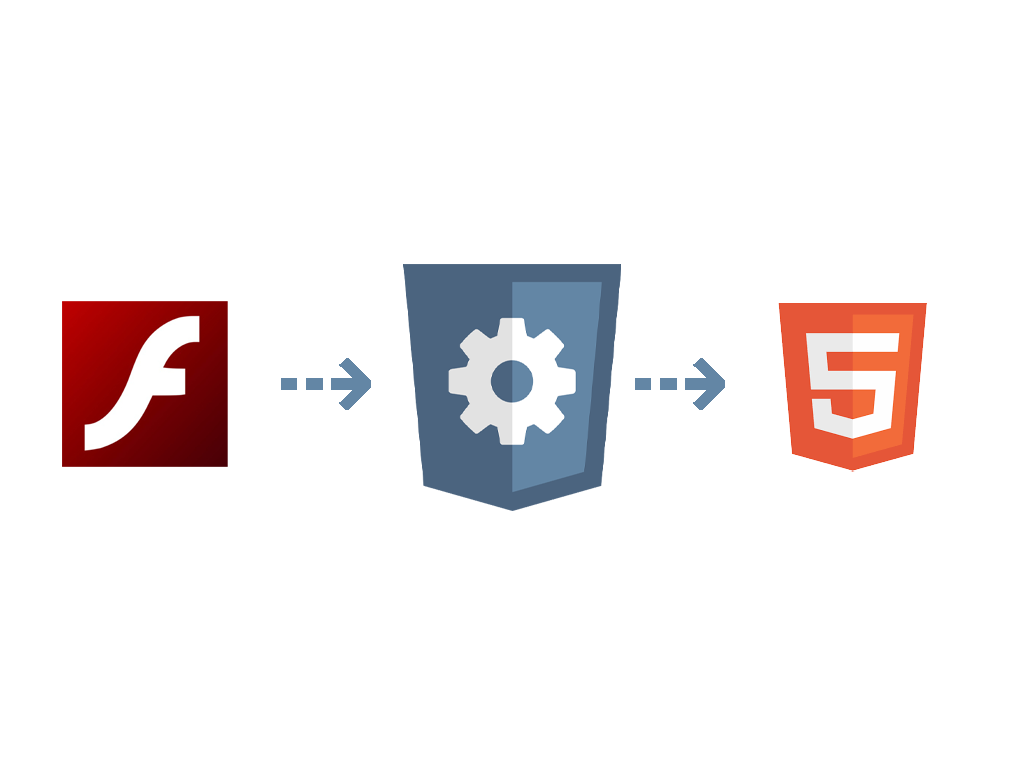In June 2022, Microsoft will be officially retiring Internet Explorer by ending mainstream support of the long-lived browser. At that point, the IE11 desktop application will be disabled and redirected to Microsoft Edge.
Microsoft had already clarified its timeline for removing the support for Adobe Flash from Windows on the new Chromium-based Edge. However, the latest announcement will further limit how enterprise customers access content based on Adobe Flash on Windows.
Originally launched in 1995, Internet Explorer has long been surpassed by many other browsers in today’s consumer market. However, a lot of older, enterprise software or websites only work with IE, making it still very widely used in the enterprise sector.
According to a Microsoft commissioned-survey, large companies on average use 1,678 legacy apps. Many of these applications will be based on Adobe Flash, or on Java Applets.

What does this mean for your Flash content and applications on Windows?
Enterprise applications, whether internal or third-party, can still often include an element of Flash which requires the Adobe Flash Player to run.
The only way left to access these applications on Windows is to keep an instance of Internet Explorer 11 or Edge in “Internet Explorer mode”. Starting from July 2021, Flash will be removed automatically by the operating system due to a non-reversible Microsoft Update.
Flash Applications in 2021 and beyond
Over the last decade, Flash has gradually lost market share in interactive browser-based applications, being replaced by open web standards like HTML5, WebGL and WebAssembly. This is because of their broader compatibility across a wide range of browsers, devices, and environments to satisfy user demand and improved security.
This decline led to Adobe officially ending the support and distribution of the Flash Player. In the first half of 2021, Flash has also been disabled in most modern web browsers.
However, Flash remains a popular tool among animators and it retains a significant audience in a variety of long-life Enterprise applications, video games and creative content.
In these circumstances where continued use of Flash via the browser is no longer possible, many people and organisations are looking at ways to extend the life of their Flash content.
How to continue to access Flash content
A complete rewrite of Flash is often cost-prohibitive, impossible (if the application is third-party) or impractical.
For organisations or for content distributors (such as video game platforms) looking to provide existing content or access Flash on modern browsers, there are a couple of different options:
- Ruffle – Ruffle is an Open-Source Flash Player emulator written in Rust and maintained by the community. Ruffle runs on all modern browsers through the use of WebAssembly and is primarily focused on supporting video games and creative content. It only has partial compatibility with AS3 (the vast majority of ‘complex’ Flash applications), and does not support Flex/Spark applications.
- Remote / Proxy Browsers and Citrix – Another option is to run a ‘proxied’ browser on a remote virtual machine, using a Citrix-like approach. This relies on using a remote legacy browser with Flash support, remotely controlling it and ‘streaming’ its output. This option is not available for internal applications (except if an internal Citrix or Citrix-like architecture is present), and carries a high per-user infrastructure cost.
- Packaged Browser – “Packaged browsers” are essentially applications that wrap a (usually legacy) browser engine along with the Flash Player, locked to a specific web-based Flash application. They are deployed as separate applications, so need to be installed by an end user and accessed as a desktop application. They are normally only used for internal applications.
- CheerpX for Flash – an Enterprise tool developed by Leaning Technologies, powered by WebAssembly. CheerpX for Flash is compatible with any Flash application, is fully static and served via HTTP, and completely self-hostable. By adding CheerpX for Flash to any existing Flash application, it makes it accessible to any standard modern browser, without a local Flash installation

Why CheerpX for Flash?
At Leaning Technologies, we are experts in HTML5 and WebAssembly-based technologies to support legacy applications.
Here are three reasons why CheerpX for Flash is a great choice to continue supporting both internal and external B2B/B2C customer-facing Flash applications.
1) CheerpX for Flash works with ANY Flash-based application
Being based on the Adobe Flash Player and its runtime, CheerpX for Flash is compatible with any AS2/AS3 Flash application, including frameworks such as Flex and Spark.
2) It is SIMPLE to integrate
CheerpX for Flash is easily integrated on any existing HTML page that embeds Flash via the <embed>, <object> tags or swfobject.js library. It can be hosted within any network, on virtually any HTTP server. It does not require any active back end or costly virtualisation architecture.
3) Your end-users don’t need to install anything
There will be no need for your users or your client’s IT departments to install any custom browser, extension, or native application.
Conclusion
If you are looking to replace Flash with HTML5, rewriting the application can be a long and complex process, which is impractical if it is a vital application. If you still need your internal or external user to keep accessing your Flash application, CheerpX for Flash
With CheerpX for Flash, you can indefinitely extend the life of your application, effortlessly, without the need for special browsers or any action from the user.
If you would like to find out more about how CheerpX For Flash can help preserve your Flash application, follow this link to book a demo.