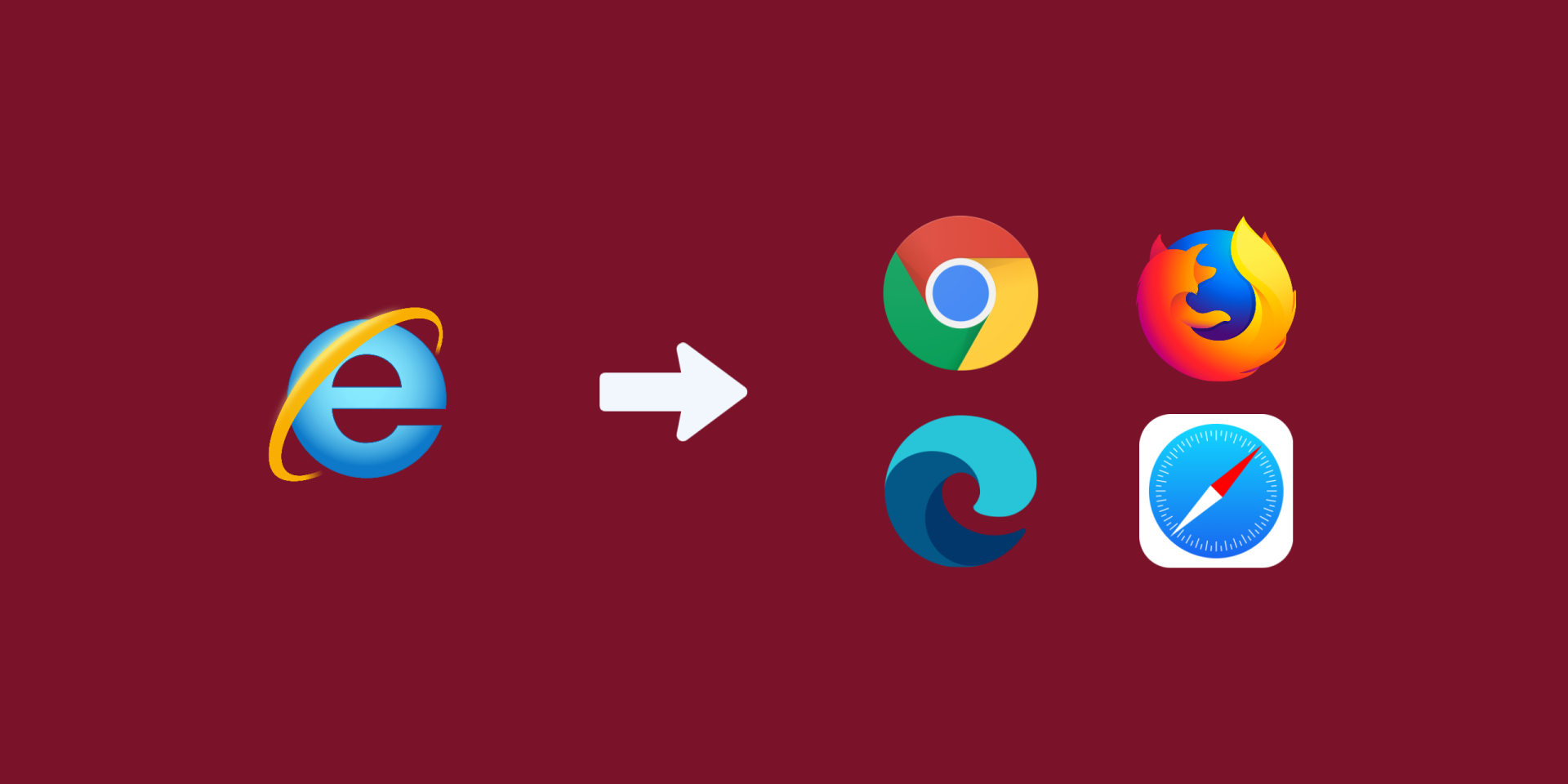In the early days of the Internet, Adobe Flash was a pioneer, revolutionizing how we interacted with web applications and content. However, as technology has advanced, both Flash and the NPAPI plugin technology have become outdated and vulnerable to security risks.
In this blog, we will explore the importance of transitioning from legacy Internet Explorer with Flash “Enterprise Enablement” to CheerpX for Flash, a modern solution that allows organizations to access Flash applications securely and efficiently on modern browsers.
The Demise of Flash
Adobe Flash, once hailed as the go-to technology for interactive web content, has experienced a gradual decline over the past decade. With the rise of HTML5 and its superior capabilities and security model, Flash has become a liability due to its numerous vulnerabilities and compatibility issues. In the last years, major web browsers have discontinued support for Flash (and from any plugin in general), rendering it virtually obsolete.
Similarly, Internet Explorer, the once-dominant web browser, has also lost its foothold in the face of more advanced alternatives such as Google Chrome, Mozilla Firefox, and Microsoft Edge. Internet Explorer’s compatibility issues, security flaws, and lack of modern web standards support have made it an outdated , and now deprecated, choice for organizations.
Enter CheerpX for Flash
CheerpX for Flash, released in 2020, offers a solution to organizations still reliant on legacy Internet Explorer and Flash applications. Developed by WebAssembly pioneers Leaning Technologies, CheerpX for Flash is a cutting-edge technology that allows Flash applications to be securely run in modern web browsers without requiring any Flash plugins or legacy browsers.
Advantages of CheerpX for Flash
- Enhanced Security: Flash applications are notorious for their security vulnerabilities. By migrating to CheerpX for Flash, organizations can eliminate the risks associated with using outdated Internet Explorer and Flash versions. CheerpX ensures that Flash applications are executed in-browser, in a secure sandbox environment, protecting users and their systems.
- Compatibility with Modern Browsers: With CheerpX, organizations can access Flash applications on modern web browsers such as Google Chrome, Mozilla Firefox, and Microsoft Edge. By moving away from Internet Explorer and leveraging the capabilities of these browsers, organizations can take advantage of the latest web technologies, improved performance, and enhanced user experiences.
- Simplified Deployment: Migrating from legacy Internet Explorer to CheerpX for Flash streamlines the deployment process for organizations. Instead of maintaining outdated browser versions and managing compatibility issues, organizations can rely on CheerpX’s seamless integration with modern browsers, reducing IT overhead and ensuring a smooth transition.
- Future-Proof Solution: As technology continues to evolve, it is crucial for organizations to adopt forward-looking solutions. By embracing CheerpX for Flash, organizations can future-proof their Flash applications and avoid the risk of obsolescence. CheerpX keeps Flash applications running, even as browser support diminishes, allowing organizations to focus on innovation and growth.
Conclusion
The time has come for organizations to bid farewell to the combination of legacy Internet Explorer and Adobe Flash “Enterprise Enablement.” The risks associated with using outdated technology outweigh any perceived benefits. By embracing CheerpX for Flash, organizations can secure their Flash applications, gain compatibility with modern web browsers, simplify deployment, and future-proof their systems.
Transitioning to CheerpX for Flash is a step toward modernization, improved security, and enhanced user experiences. Embrace the future and unlock the potential of your Flash applications with CheerpX—a solution that combines the best of the past with the capabilities of the present.